疆飞
.NET永远年轻,永远热泪盈眶...
展开边栏 收起边栏
通过脚本监听域名ip并写入hosts中
最近自己的一个小需求,做一个笔记!
1、先创建一个脚本 update_hosts.sh
#!/bin/bash
# 监听 home.jiangfei.net 的 IP 地址
ip=$(dig +short domain.com)
# 检查是否成功获取到 IP
if [[ -n $ip ]]; then
# 将多个域名指向此 IP 并写入 hosts 文件中
domains=(domain1.com domain2.com domain3.com)
for domain in "${domains[@]}"; do
if ! grep -q "$ip" /etc/hosts || ! grep -q "$domain" /etc/hosts; then
echo "$ip $domain" >> /etc/hosts
fi
done
# 重启网络服务以更新 DNS 缓存
systemctl restart network.service
fi
2、将以上代码保存为 update_hosts.sh,然后赋予执行权限:
chmod +x update_hosts.sh
3、接下来,您可以设置定时任务来每隔一段时间自动运行此脚本。使用以下命令打开当前用户的 crontab 文件进行编辑:
crontab -e
4、在文件末尾添加以下行来每隔 10 分钟运行该脚本:
*/10 * * * * /path/to/update_hosts.sh
注意将 /path/to 替换为脚本的实际路径。
5、最后,您可以将此脚本添加到系统启动项来确保在系统启动时自动运行。将以下行添加到 /etc/rc.local 文件的末尾:
/path/to/update_hosts.sh &
注意在行末添加 & 符号以在后台运行该脚本。
文章搜索
联系疆飞
- QQ932557101
- emailmail@jiangfei.net
- weibo@疆飞 (@jiangfei1006)
- twitter@疆飞 (@jiangfei1006)
PS:没事不要瞎联系,除非你想请我吃饭...
热门标签更多
Copyright © 2008-. JiangFei.net all rights reserved
 苏公网安备32048202001026号苏ICP备18062911号
苏公网安备32048202001026号苏ICP备18062911号
 疆飞
疆飞 香水博客
香水博客 brain的技术笔记
brain的技术笔记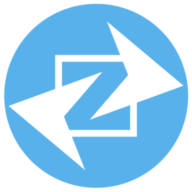 周涛的个人博客
周涛的个人博客 坎杜拉它短路啦
坎杜拉它短路啦 孟坤博客
孟坤博客 杨学峰博客
杨学峰博客 彼岸临窗
彼岸临窗